使用 Python 脚本批量下载 macOS 航拍屏保/壁纸
从 macOS Sonoma 版本开始,Apple 为 Mac 提供了新的屏幕保护程序。

这些屏保都是 4K 航拍视频,可同时设置为壁纸。设置为壁纸后从屏保切回桌面会有一段动态过渡动画。效果非常不错,种类也很多。
由于是 4K 画质,很占空间,这些屏保并没有预载在系统里。除了预设的几款屏保,其他都需要在设置中点击后等待程序自动下载,但是下载速度非常慢,经常只有十几 kb。
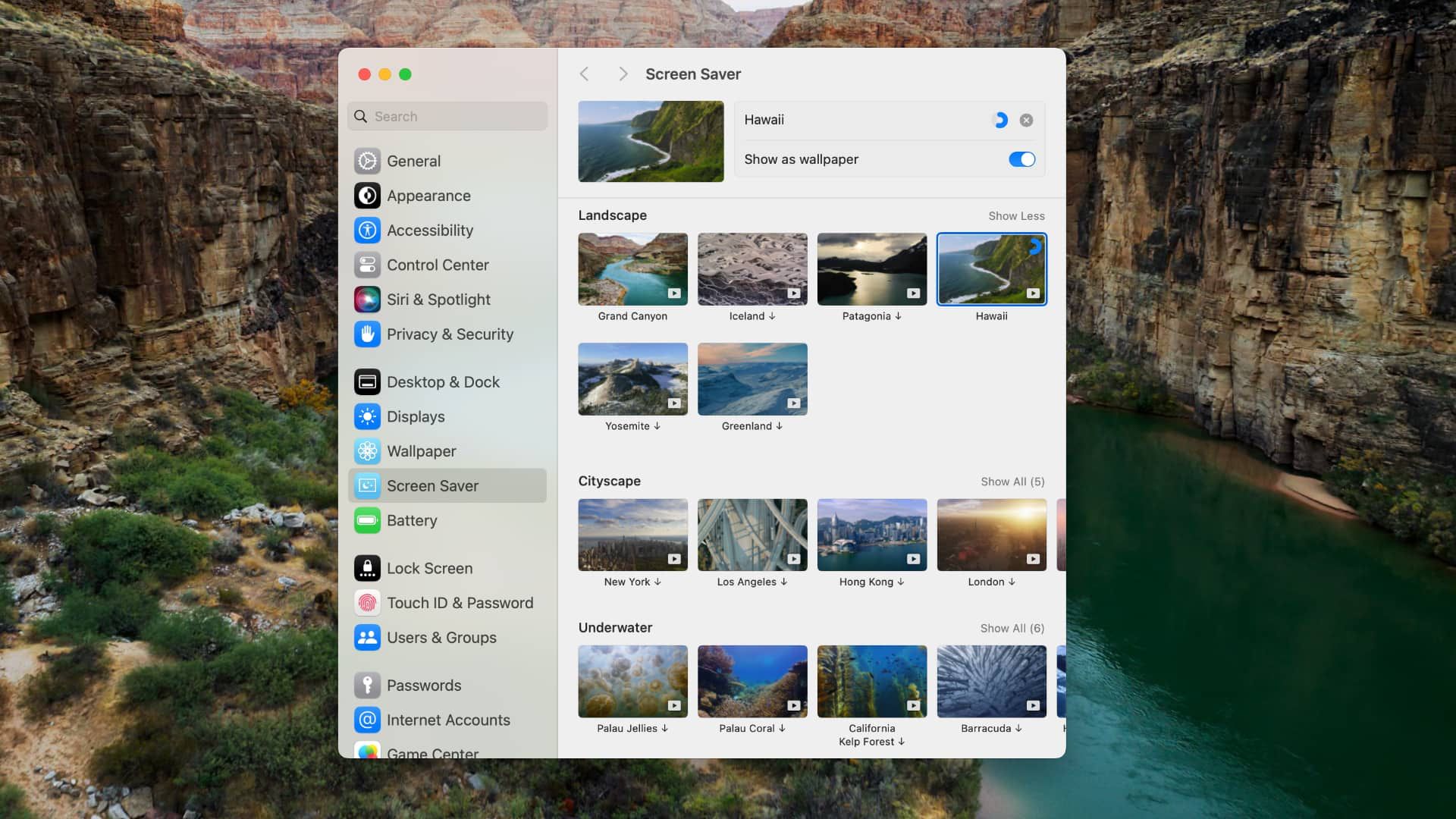
查了一下资料,这些屏保都存储在 /Library/Application\ Support/com.apple.idleassetsd/Customer 目录下,而元数据则存储在同目录下的
entries.json 文件中。
那事情就好办了,我写了一个 Python 脚本,可以直接批量将这些屏保下载下来。
脚本代码
1import json
2import asyncio
3import sys
4from argparse import ArgumentParser
5from pathlib import Path
6import plistlib
7
8import httpx
9from tqdm import tqdm
10
11BASE_PATH = Path("/Library/Application Support/com.apple.idleassetsd/Customer")
12DEST_PATH = BASE_PATH / "4KSDR240FPS"
13ENTRIES_FILE = BASE_PATH / "entries.json"
14LOCALIZABLE_FILE = BASE_PATH / "TVIdleScreenStrings.bundle/zh_CN.lproj/Localizable.nocache.strings"
15
16def load_localizable_strings() -> dict:
17 strings = {}
18 if LOCALIZABLE_FILE.exists():
19 with LOCALIZABLE_FILE.open("rb") as f:
20 plist_data = plistlib.load(f)
21 strings.update(plist_data)
22 return strings
23
24def get_localized_name(key: str, strings: dict) -> str:
25 return strings.get(key, key)
26
27def download_asset_sync(item: dict, dst: Path):
28 name = f"{item['categoryName']}: {item['assetName']}"
29 tqdm.write(f"Downloading: {name}")
30 try:
31 with dst.open("wb") as download_file:
32 with httpx.stream("GET", item["url-4K-SDR-240FPS"], verify=False) as response:
33 total = int(response.headers.get("Content-Length", 0))
34 with tqdm(total=total, unit="B", unit_scale=True, unit_divisor=1024, desc=name, position=1, leave=False) as progress:
35 num_bytes_downloaded = response.num_bytes_downloaded
36 for chunk in response.iter_bytes():
37 download_file.write(chunk)
38 progress.update(response.num_bytes_downloaded - num_bytes_downloaded)
39 num_bytes_downloaded = response.num_bytes_downloaded
40 except (httpx.RequestError, httpx.HTTPStatusError) as e:
41 tqdm.write(f"Error downloading {name}: {e}")
42
43async def download_asset_async(client, item: dict, dst: Path, position: int):
44 name = f"{item['categoryName']}: {item['assetName']}"
45 tqdm.write(f"Downloading: {name}")
46 try:
47 async with client.stream("GET", item["url-4K-SDR-240FPS"]) as response:
48 total = int(response.headers.get("Content-Length", 0))
49 with tqdm(total=total, unit="B", unit_scale=True, unit_divisor=1024, desc=name, position=position, leave=False) as progress:
50 with dst.open("wb") as download_file:
51 async for chunk in response.aiter_bytes():
52 download_file.write(chunk)
53 progress.update(len(chunk))
54 except (httpx.RequestError, httpx.HTTPStatusError) as e:
55 tqdm.write(f"Error downloading {name}: {e}")
56
57async def download_asset_concurrent(items: list, max_concurrent: int = 5):
58 async with httpx.AsyncClient(verify=False, timeout=30.0) as client:
59 tasks = []
60 pending_items = [item for item in items if not (DEST_PATH / f"{item['id']}.mov").exists() and item.get("url-4K-SDR-240FPS")]
61
62 # 预留进度条行
63 for i in range(min(max_concurrent, len(pending_items))):
64 print(f"\033[K", end="") # 清除行
65 print() # 预留一行
66 print(f"\033[{min(max_concurrent, len(pending_items))}A", end="", flush=True) # 移动光标到第一行
67
68 for index, item in enumerate(pending_items):
69 position = (index % max_concurrent) + 1 # 分配行号(1 到 max_concurrent)
70 tasks.append(download_asset_async(client, item, DEST_PATH / f"{item['id']}.mov", position))
71 if len(tasks) >= max_concurrent:
72 await asyncio.gather(*tasks, return_exceptions=True)
73 tasks = []
74 if tasks:
75 await asyncio.gather(*tasks, return_exceptions=True)
76
77 # 清除进度条区域
78 print(f"\033[{min(max_concurrent, len(pending_items))}A", end="", flush=True)
79 for _ in range(min(max_concurrent, len(pending_items))):
80 print(f"\033[K", end="") # 清除行
81 print()
82
83def main():
84 parser = ArgumentParser(description="Download macOS Aerial screensaver assets")
85 parser.add_argument("--batch", nargs="?", const=5, type=int, metavar="SIZE", help="Use concurrent downloads, 5 tasks by default")
86 args = parser.parse_args()
87
88 if not ENTRIES_FILE.exists():
89 print(f"Error: {ENTRIES_FILE} not found")
90 sys.exit(1)
91 with ENTRIES_FILE.open() as f:
92 data = json.load(f)
93
94 localizable_strings = load_localizable_strings()
95
96 categories = {}
97 for category in data.get("categories", []):
98 category_name = get_localized_name(category["localizedNameKey"], localizable_strings)
99 categories[category["id"]] = category_name
100
101 for asset in data.get("assets", []):
102 category_id = asset.get("categories", [""])[0]
103 asset["categoryName"] = categories.get(category_id, "")
104 asset["assetName"] = get_localized_name(asset["localizedNameKey"], localizable_strings)
105
106 DEST_PATH.mkdir(parents=True, exist_ok=True)
107
108 if args.batch:
109 asyncio.run(download_asset_concurrent(data.get("assets", []), max_concurrent=args.batch))
110 else:
111 for item in tqdm(data.get("assets", []), desc="Processing assets", position=0):
112 dst = DEST_PATH / f"{item['id']}.mov"
113 if not dst.exists() and item.get("url-4K-SDR-240FPS"):
114 download_asset_sync(item, dst)
115
116 print("Done")
117
118if __name__ == "__main__":
119 main()使用方法
首先确保你安装了以下两个 pip 依赖,在终端执行:
/usr/bin/pip3 install httpx tqdm
新建一个 screensaver.py 文件,将代码内容拷贝到 screensaver.py 中,并在终端中执行 sudo /usr/python3 screensaver.py
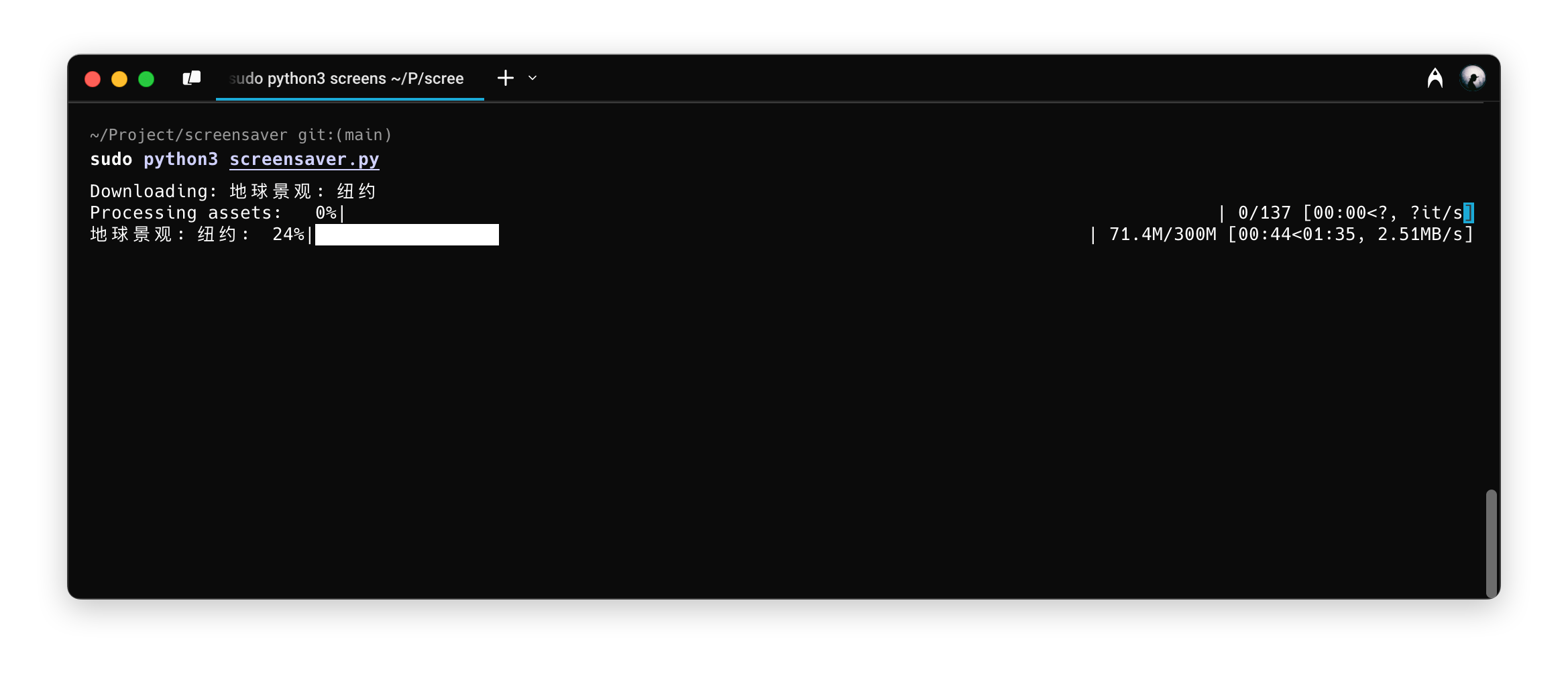
默认单线程下载,你也可以使用 batch 参数进行批量下载:
sudo /usr/python3 screensaver.py --batch 5
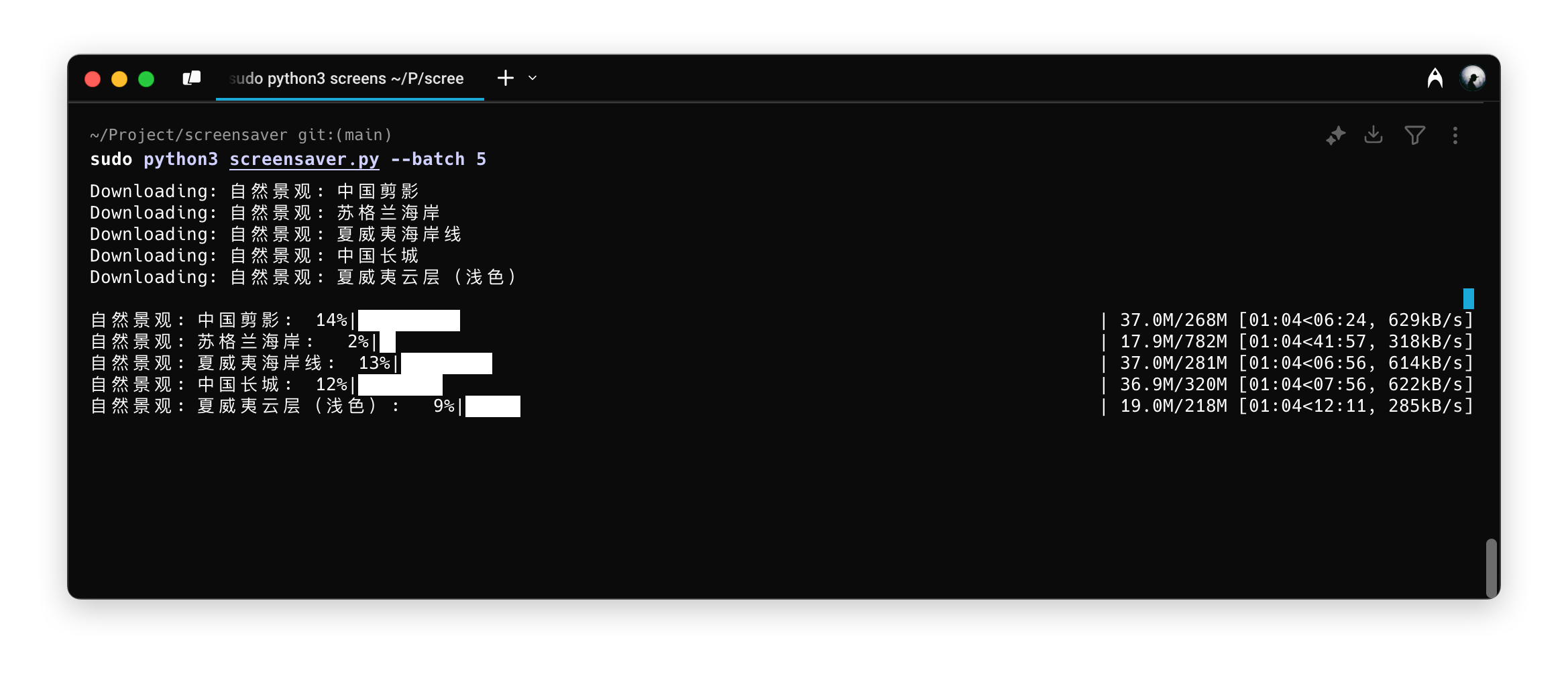
所有壁纸下载完成后有 66G,还是挺占空间的。
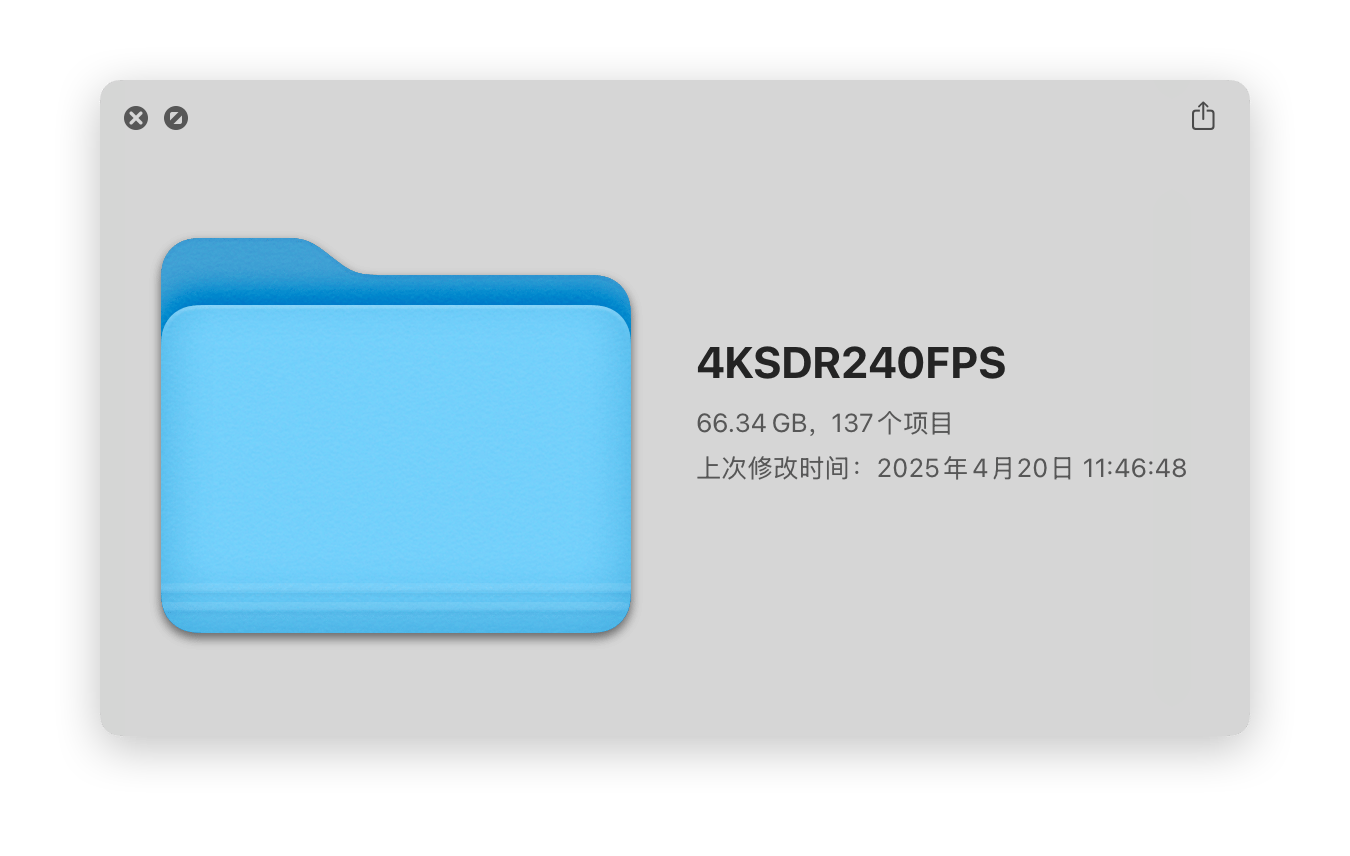
P.S. 下载完成后可能需要重新登陆用户(或重启)后才能在设置中正常显示。
P.P.S. 如果需要删除屏保,清除 /Library/Application\ Support/com.apple.idleassetsd/Customer/4KSDR240FPS 这个文件夹即可。